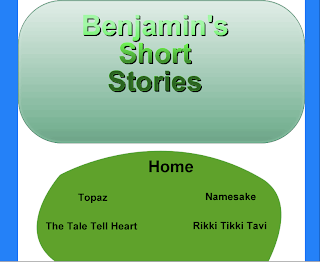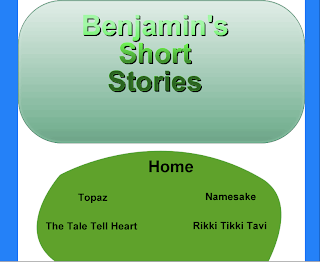The 8th grade Social Studies students created a four page website titled,
Understanding Absolutism. The students had to create several graphics in Fireworks, which they later exported to Dreamweaver. Inside of Dreamweaver, the students constructed the pages with text, graphics and links. The lesson took seven class periods to complete.