
Welcome to the MS Computer Lab Blog!
The objective of our blog is to share information about how we integrate our technology curriculum into the subject area curriculum. The foundation of this effort is the methodology of team teaching the lessons with the Middle School subject area teachers. Each post describes a particular lesson, the software used, some of the skills that were targeted, and the number of days that were spent in the lab.


Click to enlarge
_________________________________________________________
Tuesday, April 28, 2009
The Incas and Indesign
Some of the Spanish as a Second Language students created a booklet in Indesign to present the research that they did on the Incan civilization. Students learned how to use the master pages, as well as add graphics. The lesson took three class periods to complete.


Friday, April 24, 2009
Excel and pH
The 6th grade Science students created a lookup table in Excel that showed the pH values and other characteristics of a dozen different everyday substances. The students learned how to hide columns and how to use the VLOOKUP function. They also used conditional formatting to simulate a pH paper test.




Thursday, April 23, 2009
Bibliographies and Word
Some of the 6th grade Language Arts used an online citation service Easybib to create bibliographic entries for their research. These entries were recorded in a Word document. The lesson took two class periods to complete.


Essay Writing and Criterion
The 7th grade Language Arts students answered a writing prompt called Thematic Essay in the online writing program, Criterion. This lesson took two class periods to complete.


Wednesday, April 22, 2009
Poetry and Illustrator
Google Docs, Word and the Reformation
The 7th grade Social Studies students did research about some key figures of the Reformation and saved their notes in their Google Docs account. From there, they used Word to create a newspaper article that reported on the accomplishments of these people. Students used floating text boxes, styles, and word art to complete their article. This assignment took four class periods.






iMovie and Antoine de Saint-Exúpery
The 6th grade national Spanish students used a teacher made questionnaire to complete a webquest about the life of Antoine de Saint-Exúpery. Once they had all the information that they needed, the students created an iMovie file to which they added graphics, text and audio all related to de Saint-Exúpery's life. When the students finished, they exported their video in a format that could be sent to their teacher's shared folder. This lesson took four class periods to complete.


Surface Area and Excel
The 8th grade Geometry students used Excel to compare the surface areas and volumes of different geometric shapes. They created formulas so that they could find the dimensions of the container with the minimum surface area possible that still maintained the target volume. This lesson took one class period to finish.


Tuesday, April 21, 2009
Lightning, Garage Band and Flash
The 8th grade Science students used Flash to create a model that explained how lightning is formed. Students used movie clips with masks to create the lightning graphic. They also used Action Script to create interactive buttons. They recorded their voices in Garage Band, which they later exported as mp3s, to narrate the model. This lesson took four class periods to finish.
Wednesday, April 8, 2009
European Trade and Photoshop
The 8th grade Social Studies students worked in pairs to create two maps in Photoshop. One map charted the 15th century World as the Europeans knew it at the time, and the other map showed the principal trade routes of the Mediterranean Sea. The students had to delineate, color in and label various territories and bodies of water. They also varied the opacity to obtain different effects and they had to calibrate the brush tool to trace out the different trade routes. On the third day of this lesson, the students responded to a set of questions which asked them to make interpretations about information they had on their maps.




Saturday, April 4, 2009
Electricity Project and Word
Friday, April 3, 2009
Earthquake House Costs and Excel
The Pearl, Indesign and Photoshop
The 8th grade Language Arts students used Indesign to create a storyboard for a chapter of the novel, The Pearl. The objective was to focus on making a succinct summary of the main points of the chapter. Once the students finished drafting their summaries, they created a six page Indesign document, where they added the text and graphics to complete the storyboard. Some students were able to use Photoshop to edit the graphics they used from the teacher-created graphics library. They learned that once they finished editing the graphic file, it was automatically updated in the Indesign document. This lesson took three class periods to finish.
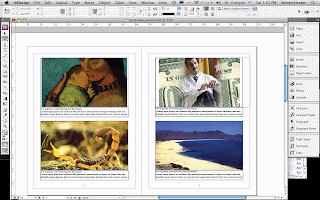
The screenshot below shows the scorpion after the liquify filter was applied in Photoshop.

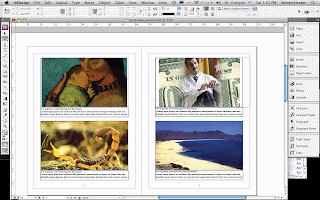
The screenshot below shows the scorpion after the liquify filter was applied in Photoshop.

Temperature Change Lab and Excel
The 6th grade Science students used Excel and Word to prepare a formal lab report. They transferred the data they recorded in the classroom to an Excel document and then they generated an XY Scatter graph. Later, the students copied and "pasted special" the data table and graph into a Word document, where they added information about their hypothesis, procedures and materials. Finally the students handed in their lab reports to the teacher, via the teacher's drop box. This lesson took three class periods to finish.


Thursday, April 2, 2009
Geometer's Sketchpad and Plane Figures
The 6th grade Math students used Geometer's Sketchpad to explore characteristics of different plane figures. They constructed several special triangles and quadrilaterals and measured the sides and/or angles of the different figures. After taking the measures of the sides and angles, the students could move the various vertex points of the figures, changing the side lengths and angle measurements, however, they could also see the relationships that were maintained. For example, all angles of a rectangle always added up to 360˚; the isosceles triangle always maintained two equal sides and angles, and a rhombus always kept its two equal obtuse angles and its two equal acute angles, no matter how the figure was manipulated. Upon constructing all the plane figures, the students then linked the three pages they created with a navigation system of buttons. This project took three class periods to finish.






Wednesday, April 1, 2009
Poetry and Photoshop
Subscribe to:
Posts (Atom)





